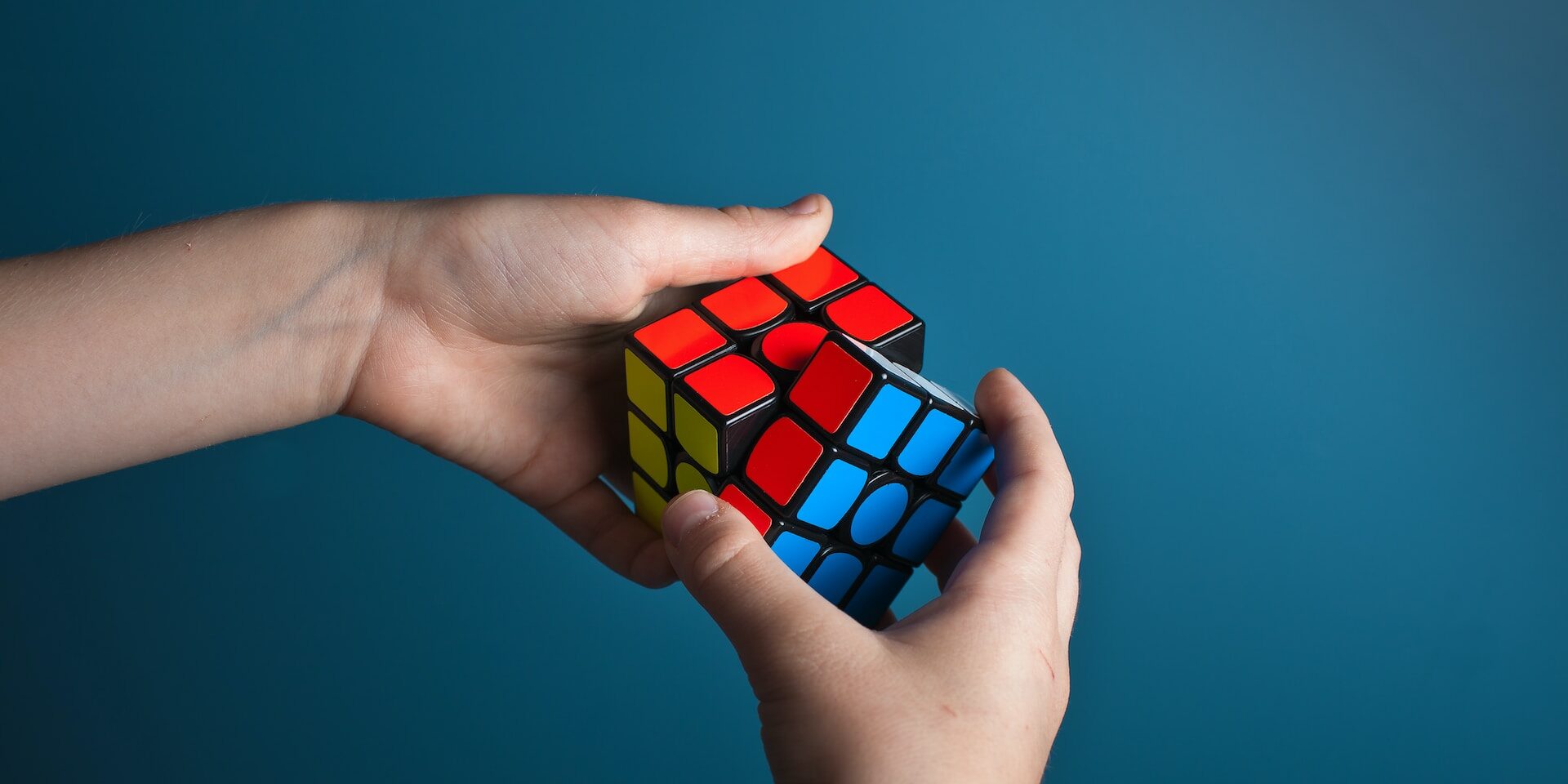Week 4: Decoding the Mystery of Google Ads: Keyword Status Warnings
Imagine you’re planning a party and you’ve made a list of all the people you want to invite. But, what if your invitations don’t reach some of your friends because their addresses are incorrect? That’s a bit like what happens when you encounter Keyword Status Warnings in Google Ads!
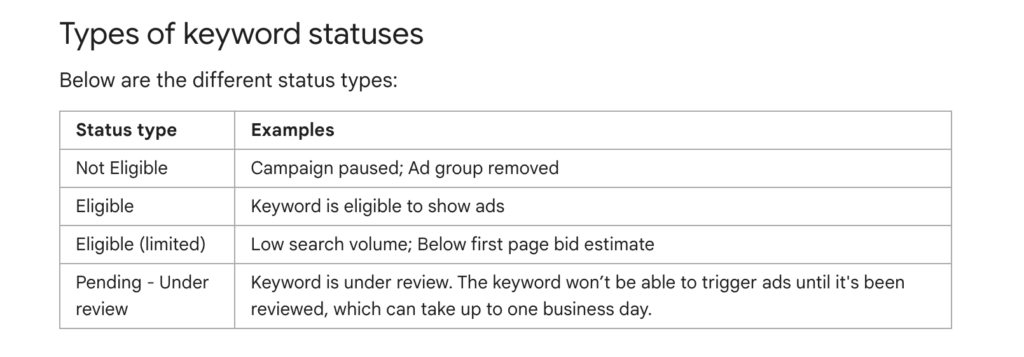
What's This All About?
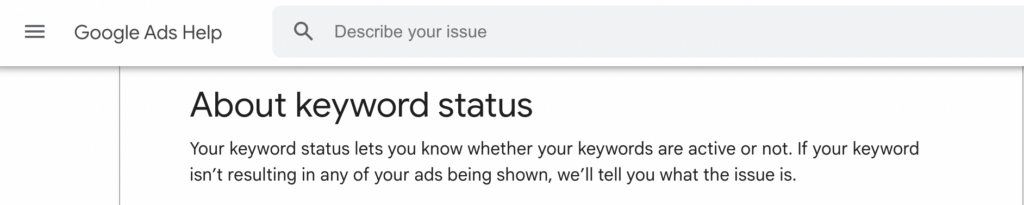
Why Do These Warnings Pop Up?
1. Low Search Volume:
2. Disapproved Keywords:
3. Negative Keywords:
These are keywords you don’t want your ad to show up for. It’s like making sure you don’t send an invite to someone you definitely don’t want at your party. But if you accidentally put a friend on this list, Google will let you know.

What Can You Do About It?
Don’t worry, these warnings aren’t the end of the world! They’re just Google’s way of helping you throw the best ‘party’ possible. Here’s what you can do:
1. Understand The Issue:
2. Fix The Problem:
3. Keep An Eye On Things:
Wrapping It Up (Party Is Almost Over)
Keyword Status Warnings might seem scary, but they’re really just Google’s way of helping you make your ads the best they can be. So, don’t be discouraged if you see one. It’s just a sign that there’s room for improvement, and who doesn’t love a chance to get even better?