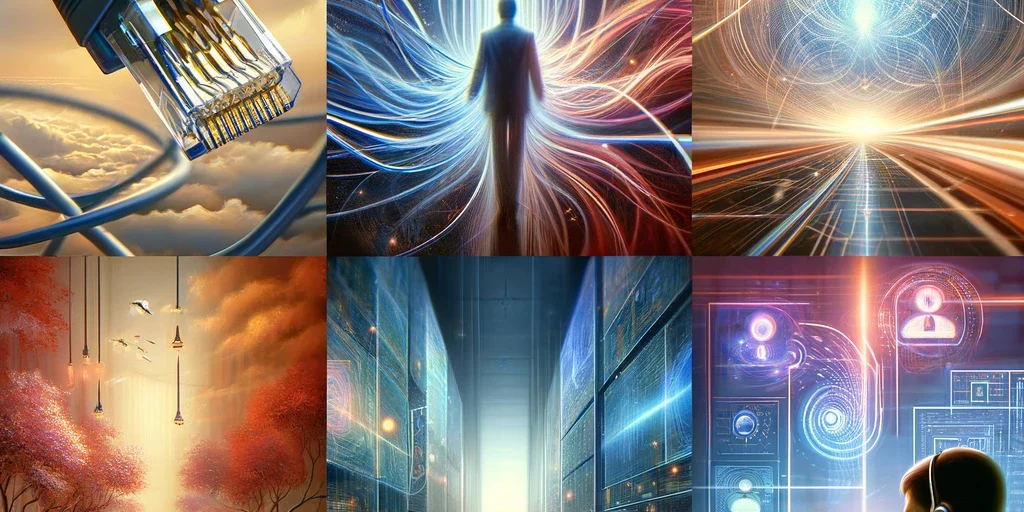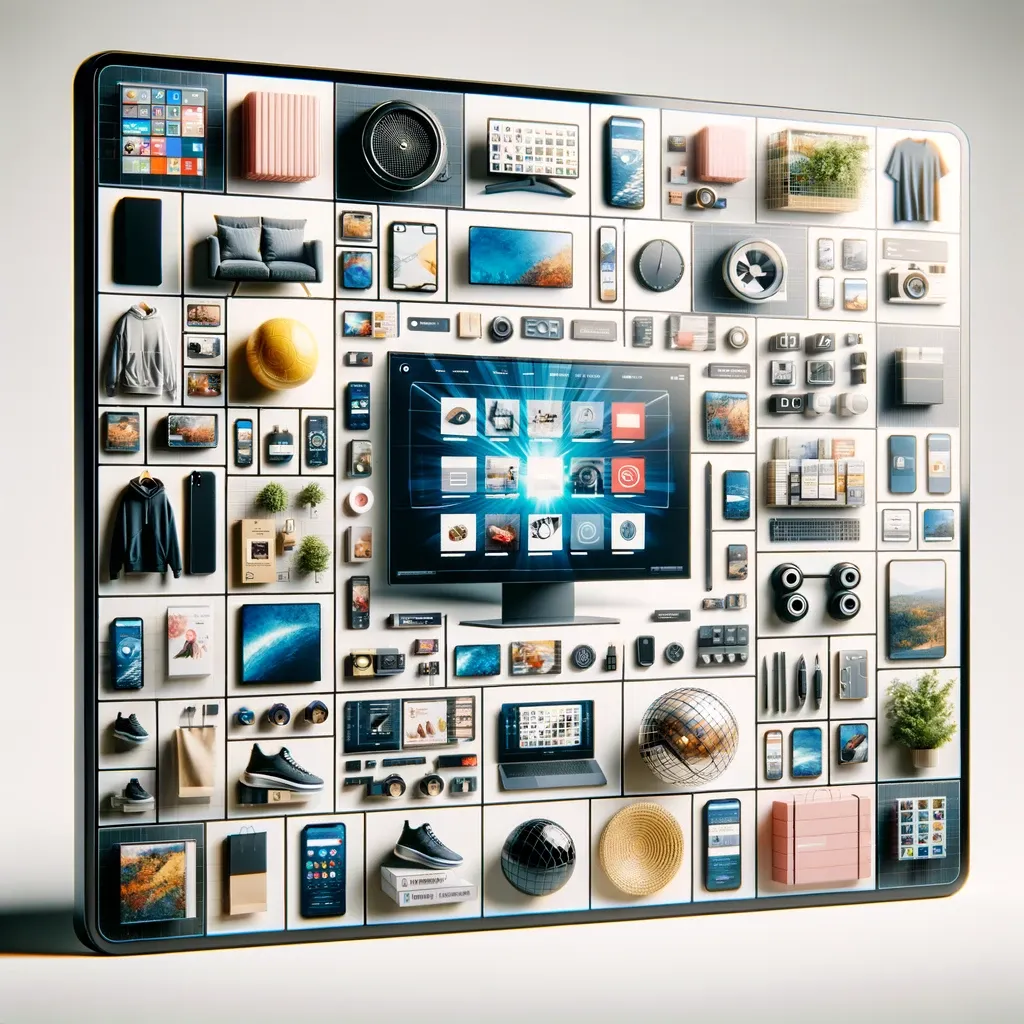
Hope For The Best, Plan To Use Diagnostics
Merchant Center Diagnostics

1. Understanding Shipping Attributes
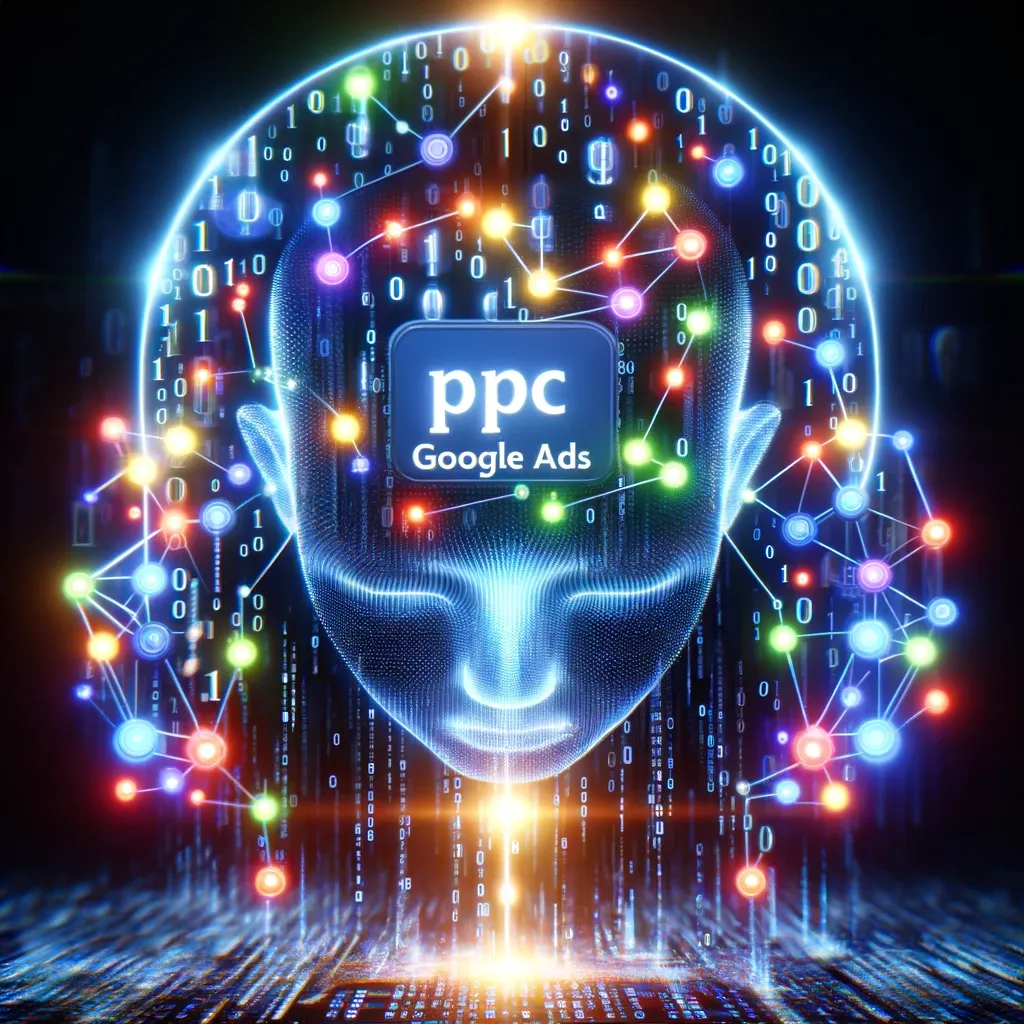
2. Common Issues and Their Symptoms

3. Verifying Shipping Attribute Accuracy

4. Updating Shipping Settings in Merchant Center

5. Utilizing Merchant Center Diagnostic Tools
6. Consulting Google's Troubleshooting Resources
7. Contacting Support For Unresolved Issues

8. Best Practices for Preventing Future Issues
- Regularly update your product feeds to reflect any changes in shipping policies or costs.
- Conduct routine checks using the Merchant Center’s diagnostic tools to catch and resolve issues early.
- Stay informed about changes in Google’s policies and updates to the Merchant Center functionalities.
The End (of Google Ads & Merchant Center Problems!)
Want A Real Live Robot To Help?
Stay tuned for the next installment of our Google Ads and Merchant Center series, where we delve deeper into the nuances of 2024 and on google ads issues. Until then, happy optimizing!
If you need help with any aspect of your Digital Marketing including website design, Hosting or Maintenance, SEO, PPC, GA4 setup or AI implementation Book A Free Consultation With Us Today!