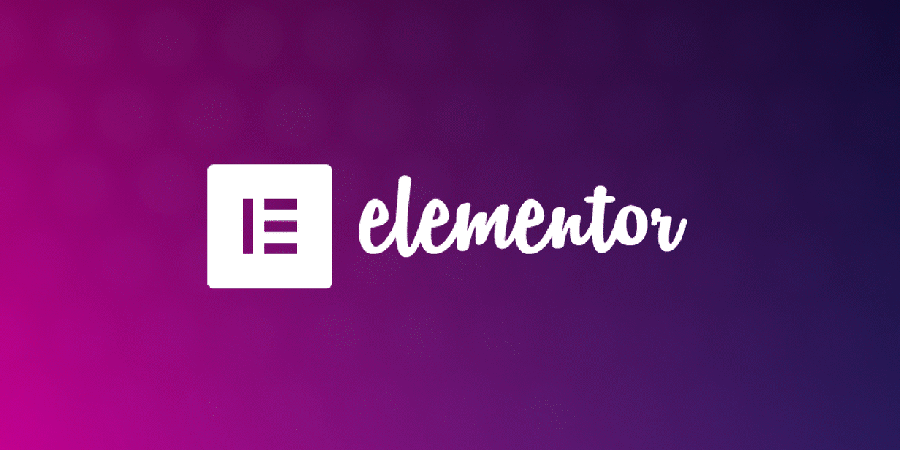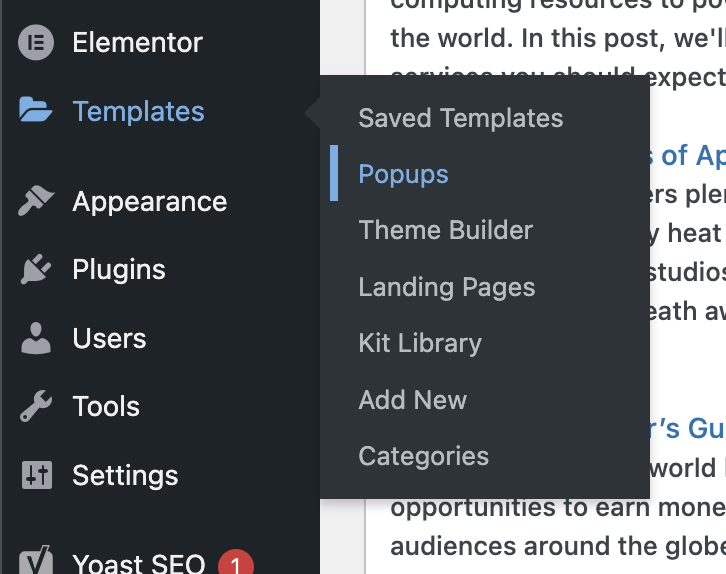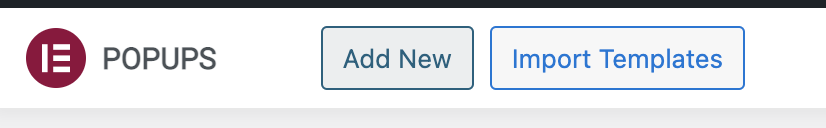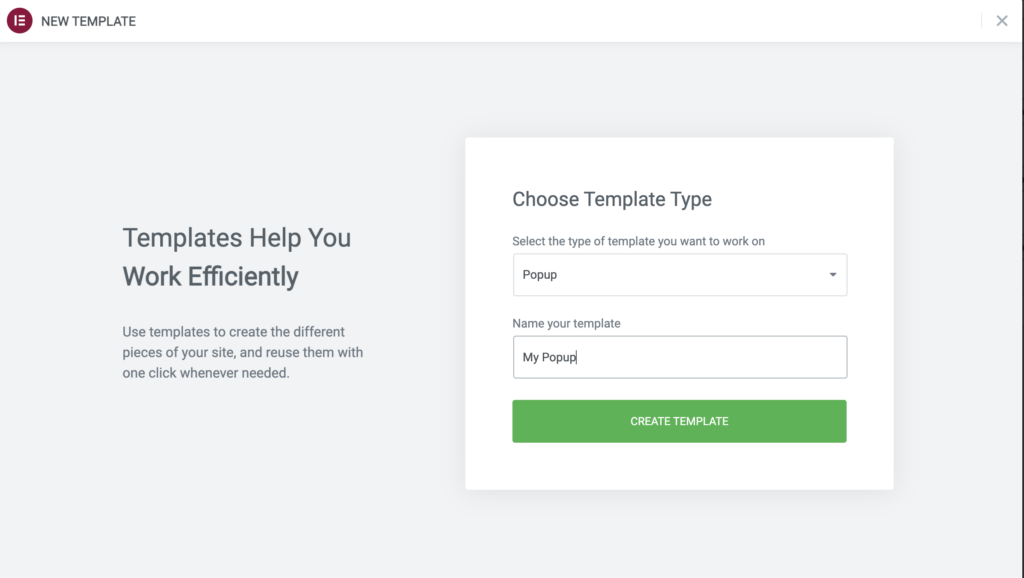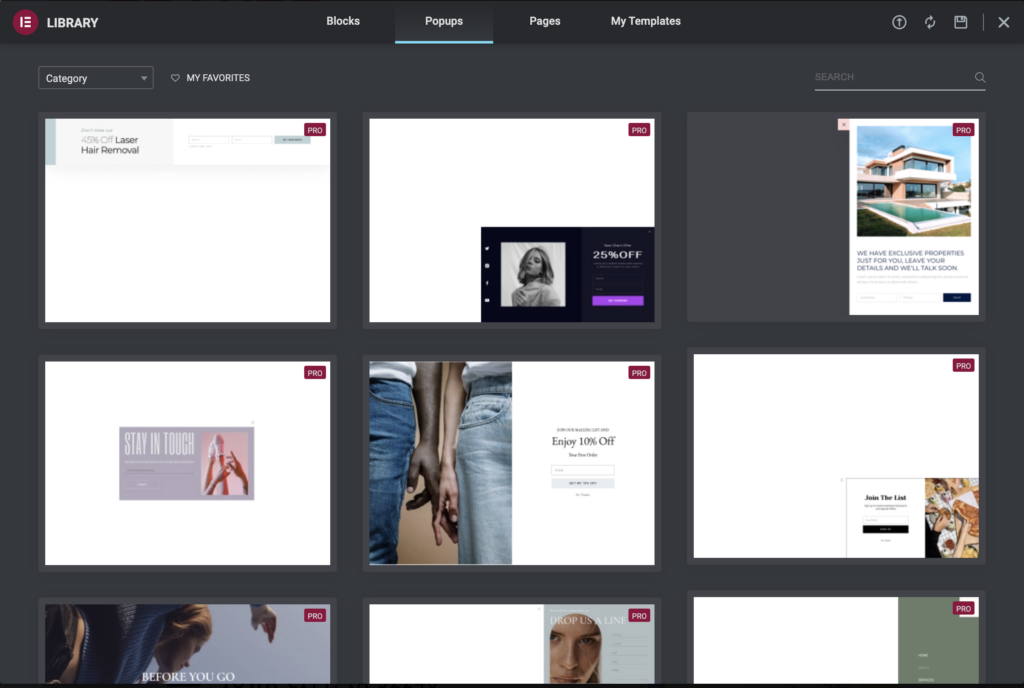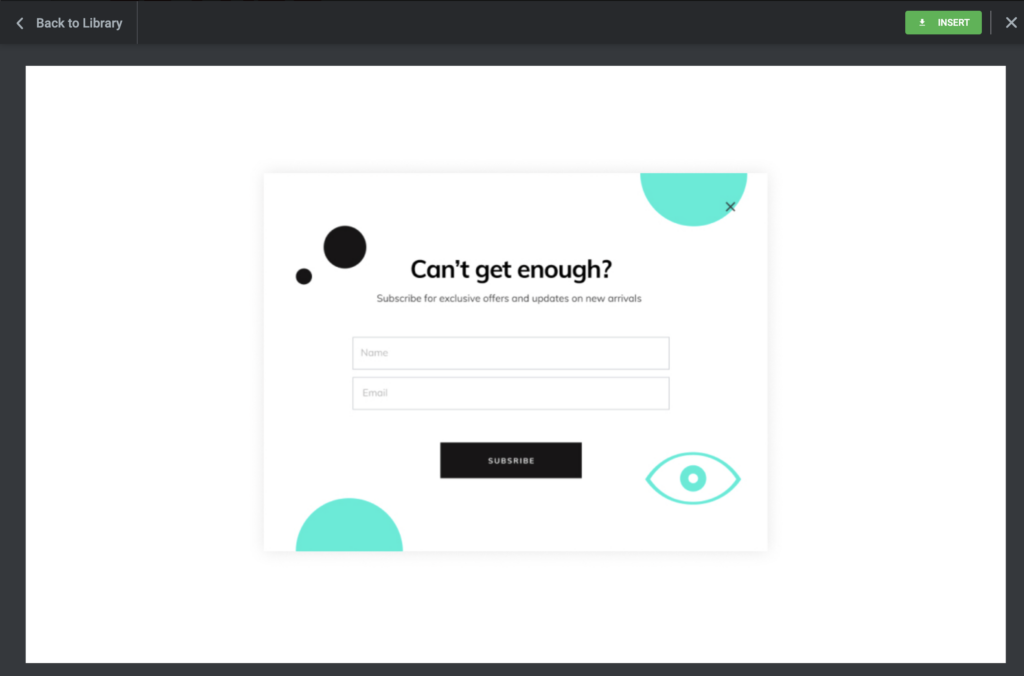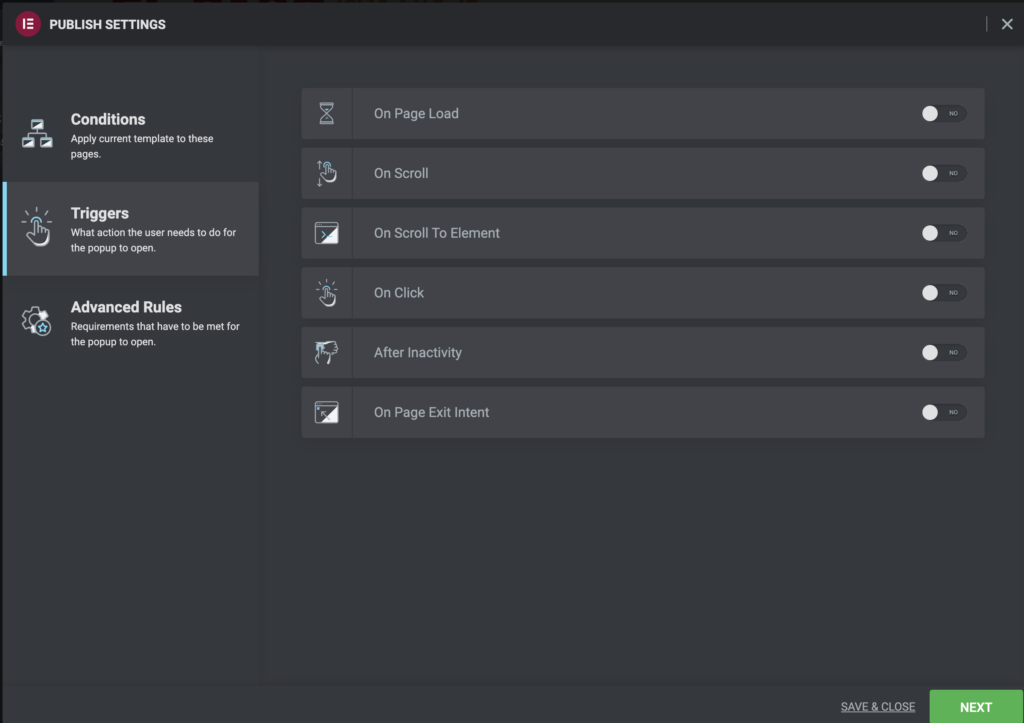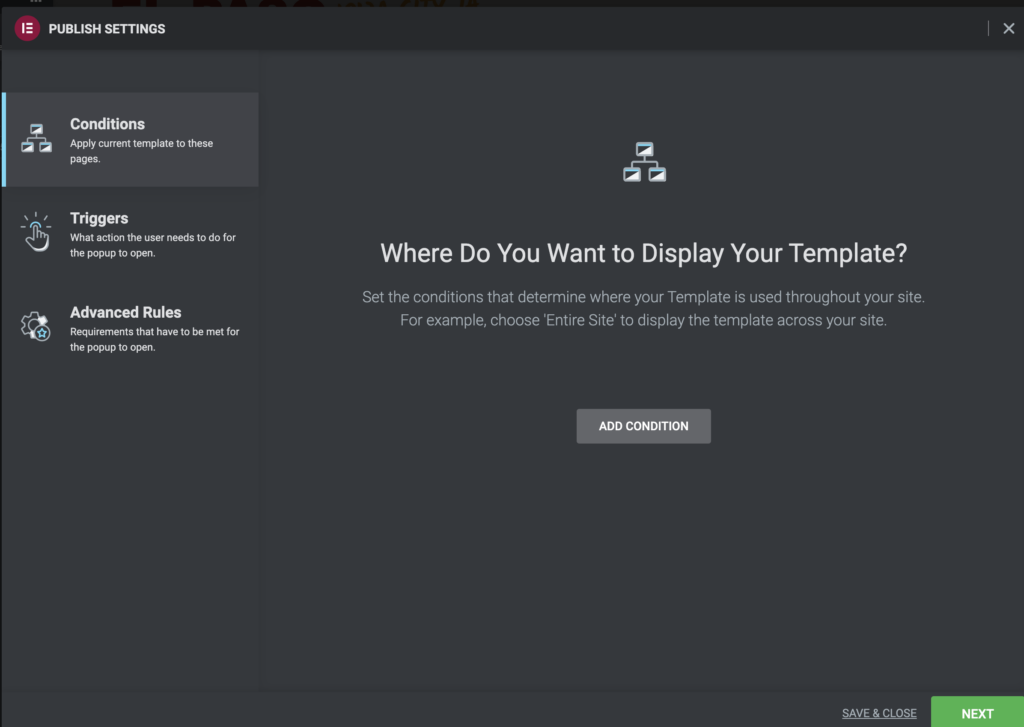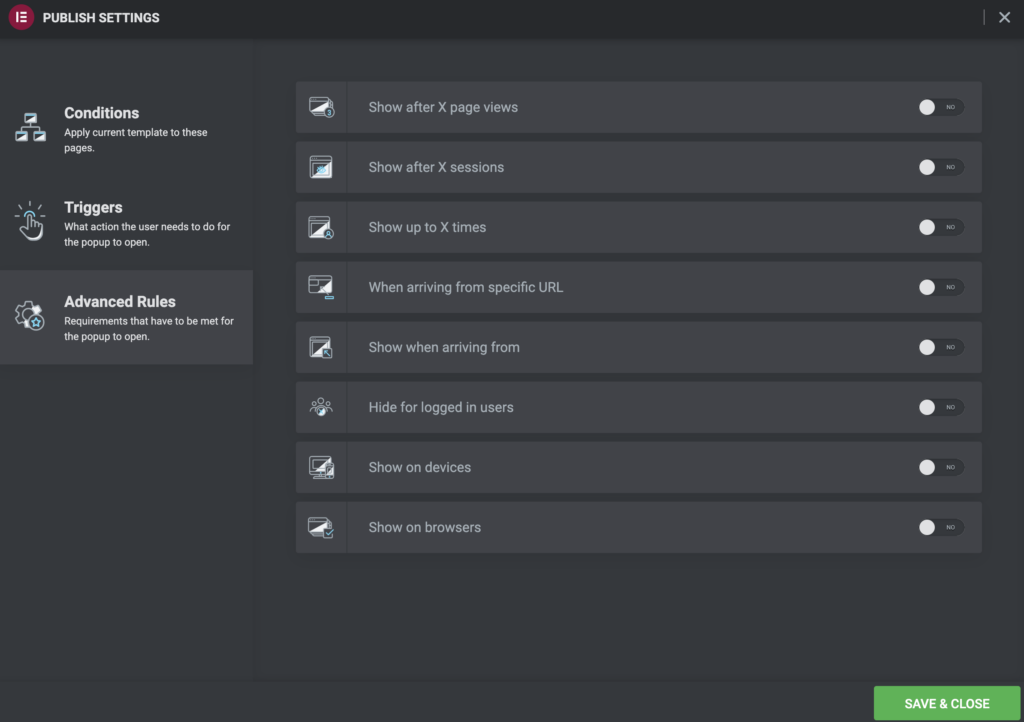There are multiple methods to creating pop up messages and notification bars. I highly recommend Convert Pro for those that do not have Elementor on your site. However, to save on page speed, those with Elementor, I would skip adding another plugin and use the functionality that already exists on your site.
Follow these steps to get your first popup set up. Using this guide, you will manually trigger a popup using a button.
- Go to Dashboard > Templates > Popups > Add New
- Name your template and click ‘Create Template’
- Choose a template from the Library or create your own design
- Click Insert to add the design to your template.