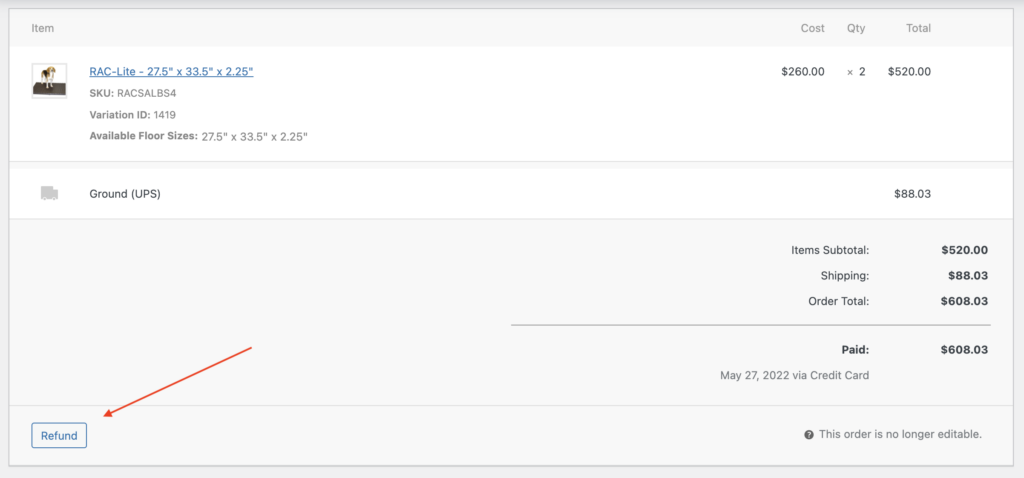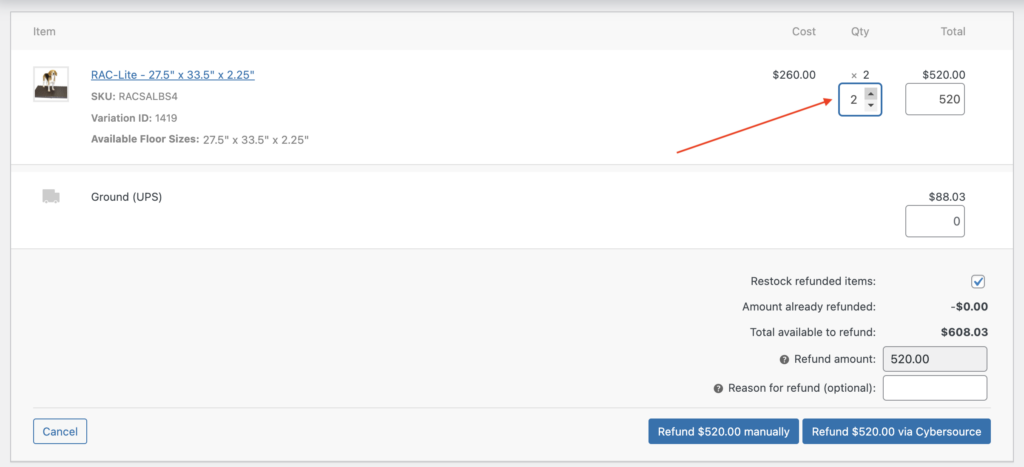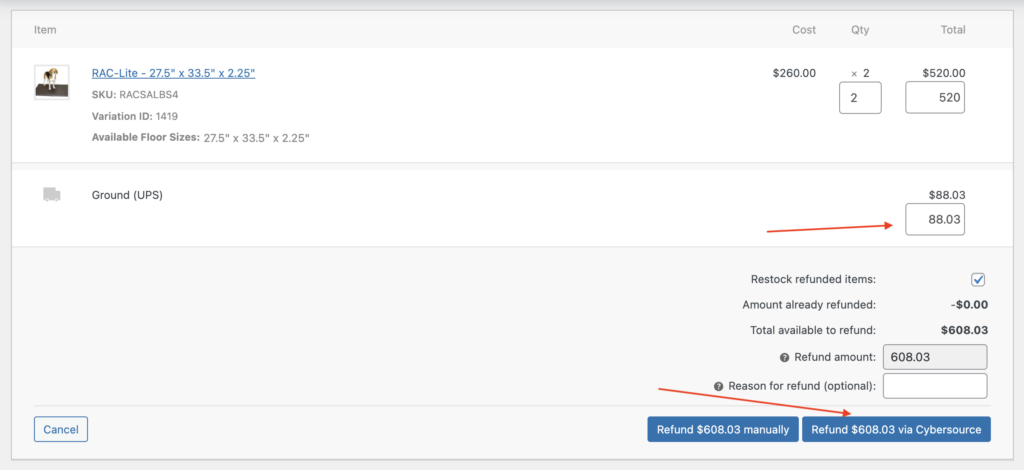Login to the backend of your site. In the black sidebar, hover over WooCommerce and click on Orders. Select the Order you wish to refund.
- Once the order is open scroll down to the order review section. In the bottom left corner you will see a refund button. (If this is not showing for you, be sure that in the billing section, you have the order status set to processing.) Click the refund button to begin.
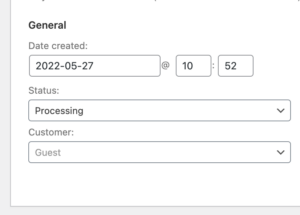
- Next, the order review section will open up quantity and text boxes for you to enter the numbers of what need to be refunded. This allows you to do partial refunds as well on shipping.
- When you have your refund amounts entered, you can process the refund either manually, if you are paying them in person or, most commonly, you will use your payment gateway system to refund the client, in this example the payment gateway is Cybersource. Other examples are Stripe, Square, or PayPal.